It’s Not Just You: Email Search Is Terrible. Here’s How to Do It Smarter.
Google’s Gmail app is widely used for email communication, but many users have experienced difficulties when trying to find specific messages. This issue has also been reported by users of Outlook and Apple’s Mail app, indicating that it is not limited to Gmail alone. So, what is causing this problem, and is there a solution?
One would expect that Google, with its dominance in online search, would provide an easily searchable inbox. However, the reality is quite different. The main issue lies in how the app prioritizes search results. Instead of focusing on the relevance of messages, Gmail and other similar apps tend to prioritize results based on the recency of the messages. This approach often leads to frustration and ineffective search results.
Imagine a scenario where you are trying to find an important email from a few months ago. Despite knowing specific keywords or the sender’s name, the search results may be flooded with recent emails that are irrelevant to your query. This can be a time-consuming and frustrating experience, especially for users who heavily rely on email for work or personal matters.
The problem becomes even more significant when you consider that Gmail is used by millions of people around the world. With such a massive user base, it is surprising that Google has not addressed this issue effectively. The same frustration is shared by users of other email apps, suggesting that this is a systemic problem within the industry.
Fortunately, there are a few workarounds that can help users improve their email search experience. One option is to use advanced search operators within Gmail. These operators allow you to refine your search query by specifying criteria such as sender, subject, date range, and keywords. By utilizing these operators effectively, you can narrow down the search results and increase the chances of finding the desired email.
Another alternative is to use third-party email management tools. These tools offer enhanced search capabilities and advanced filtering options that surpass what is available in the native Gmail app. They can help you search for emails based on various criteria, including keywords, attachments, and even the content within the emails. Some popular third-party email management tools include Mailbird, Spark, and eM Client.
In conclusion, finding specific messages in the Gmail app and other email apps can be a challenging task. The apps’ tendency to prioritize search results based on recency rather than relevance often leads to frustration. However, users can improve their search experience by utilizing advanced search operators within Gmail or by using third-party email management tools. It is essential for app developers to address this issue and provide users with a more efficient and user-friendly email search feature.